- Home
- Pricing
- About Us
- Partners
- Jobs
- Contact Us
- All in One Data Platform
- Fully Customizable
- Adaptable Widgets
- Process Integration
- AI Integration
- Hardware & Software Integration
- Top Tier Security
- User Friendly Interface
- Professional & Speedy Support
- Data Centers
- Barcode/QR Code System
- articleElectronic Lab Notebook (ELN)
- inventory_2Inventory Management
- scienceLaboratory Information Management Systems (LIMS)
- calculateFormulation Management
- yardAgricultural Research Manager (ARM)
- health_and_safetyQuality Management System (QMS)
- groupsCustomer Relationship Management (CRM)
- todayProject Management
- shopping_cartPurchase Management
- descriptionReference Management
- differenceOther Applications
- Biotech and Pharmaceutical Companies
- Contract Research Organizations (CROs)
- ELN/LIMS Providers
- Any Organization Needing Data Documentation
- Login
- Free signup
- Request a demo
- Referral Program
- Subscribe to our newsletter
- Documentation
- Blogs
- Resources
- Screenshots
- Downloads
- Terms of Service
- Privacy Policy
User Friendly Interface
Overview
Labii's user-friendly interface is meticulously crafted with Material Design principles, boasting an elegant and simplistic layout. Utilizing a seamless fusion of icons alongside text, it streamlines user interactions, ensuring minimal clicks and effortless navigation. With a consistent format across form, list, and detail views for all applications, Labii significantly reduces the learning curve, enhancing user efficiency and comfort within its intuitive ecosystem.
read_moreCheckout screenshotsExperience the Power of Material Design in Labii
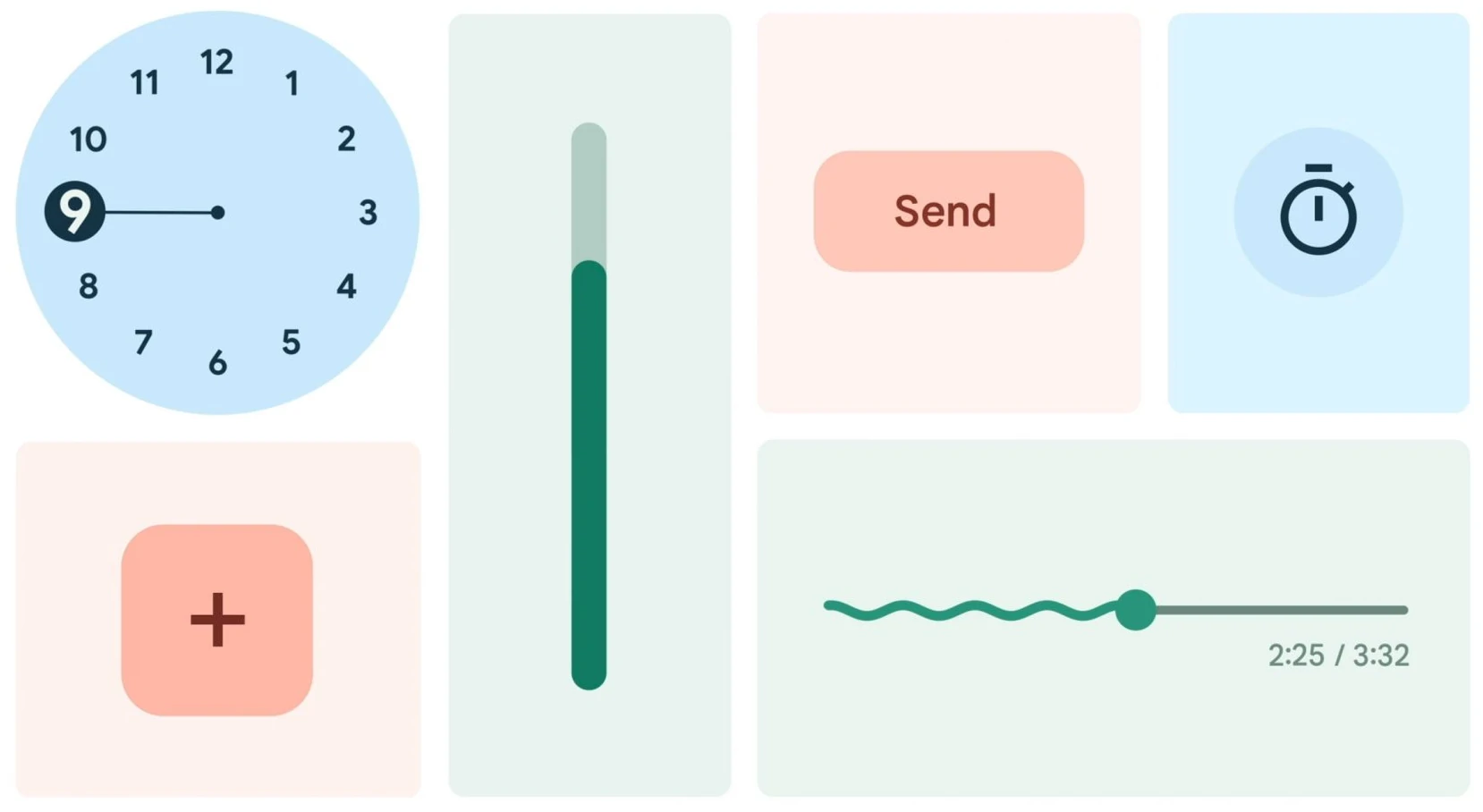
Labii leverages Material Design to offer a seamlessly intuitive and visually cohesive laboratory management experience. By embracing the principles of Material Design, Labii cultivates a user-centric interface, employing tactile surfaces, meaningful animations, and a bold color palette to create a harmonious environment for scientific workflows. Its utilization of Material Design's responsive interaction and streamlined navigation fosters a fluidity that enhances usability, ensuring researchers can effortlessly navigate through experiments, data analysis, and collaboration, ultimately optimizing efficiency and productivity within the laboratory setting.
Labii's Intuitive Layout for Effortless Navigation
Labii's layout is thoughtfully designed, boasting a streamlined interface that maximizes user convenience. Featuring a side menu on the left, users enjoy swift access to projects, applications, and settings, ensuring seamless navigation within the platform. The top navbar further enhances accessibility, offering quick search functionality, support access, and easy entry to the personnel profile. With a spacious main body, Labii prioritizes user-centric content display, optimizing the focus on information that matters most to the user's scientific endeavors. This layout ensures an efficient and intuitive experience, enabling researchers to delve into their work with ease and clarity.
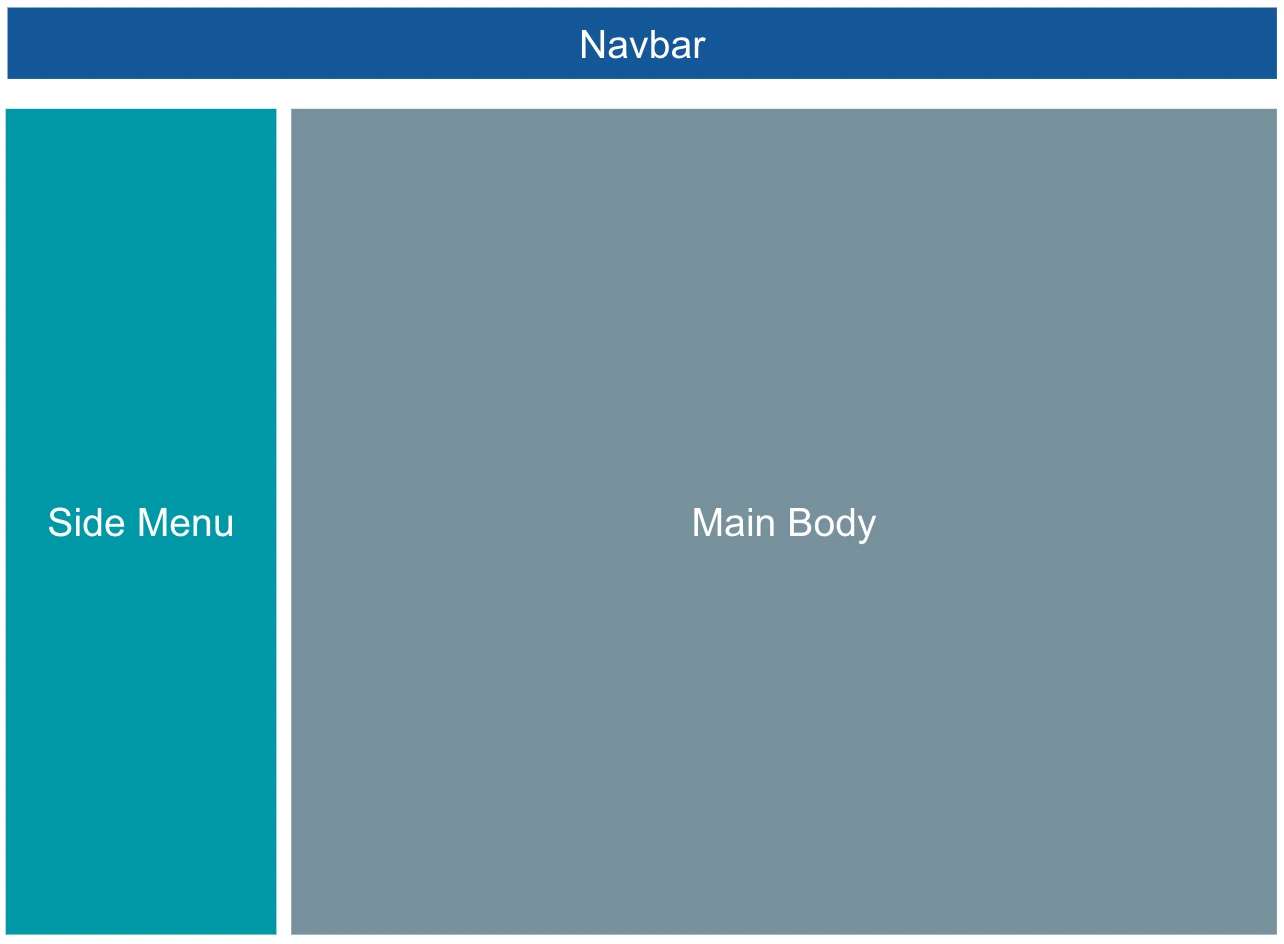
Instant Insights: Explore Labii's In-Page Documentation Feature
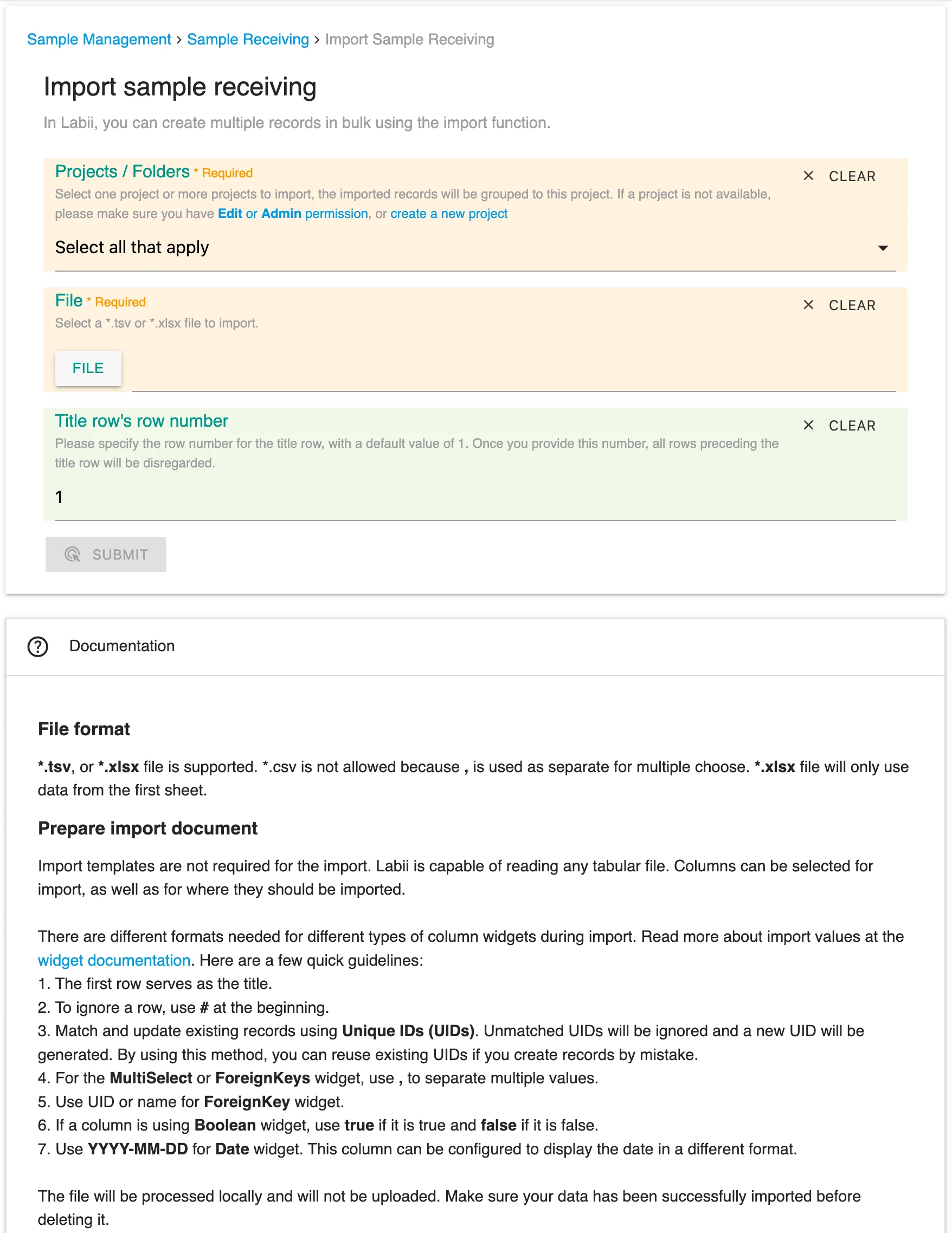
Labii's in-page documentation is a user-centric feature that enriches the user experience by offering essential information about the current visited page. Seamlessly integrated within the interface, this dynamic tool provides users with immediate access to key details relevant to their current location within the platform. Offering a concise summary of crucial information, it serves as a quick reference guide, empowering users to swiftly grasp the context and functionalities of the page they're exploring. Additionally, this feature includes direct links to the comprehensive, full-scale documentation, ensuring users have easy access to in-depth resources for further exploration and understanding of Labii's functionalities and capabilities.
Labii's Unified View System Across all Applications
Labii revolutionizes user interaction by implementing universal views across all applications and tables, fostering a seamless experience throughout the platform. With consistent form, list, and detail views employed across various functionalities, users benefit from a standardized approach that streamlines their workflow. The form view allows effortless addition of new records, the list view facilitates easy querying and browsing of records, while the detail view presents comprehensive insights into individual records. This standardized approach not only simplifies user interaction but significantly reduces the learning curve, empowering users to navigate effortlessly across different sections of Labii while maintaining a consistent and intuitive experience.
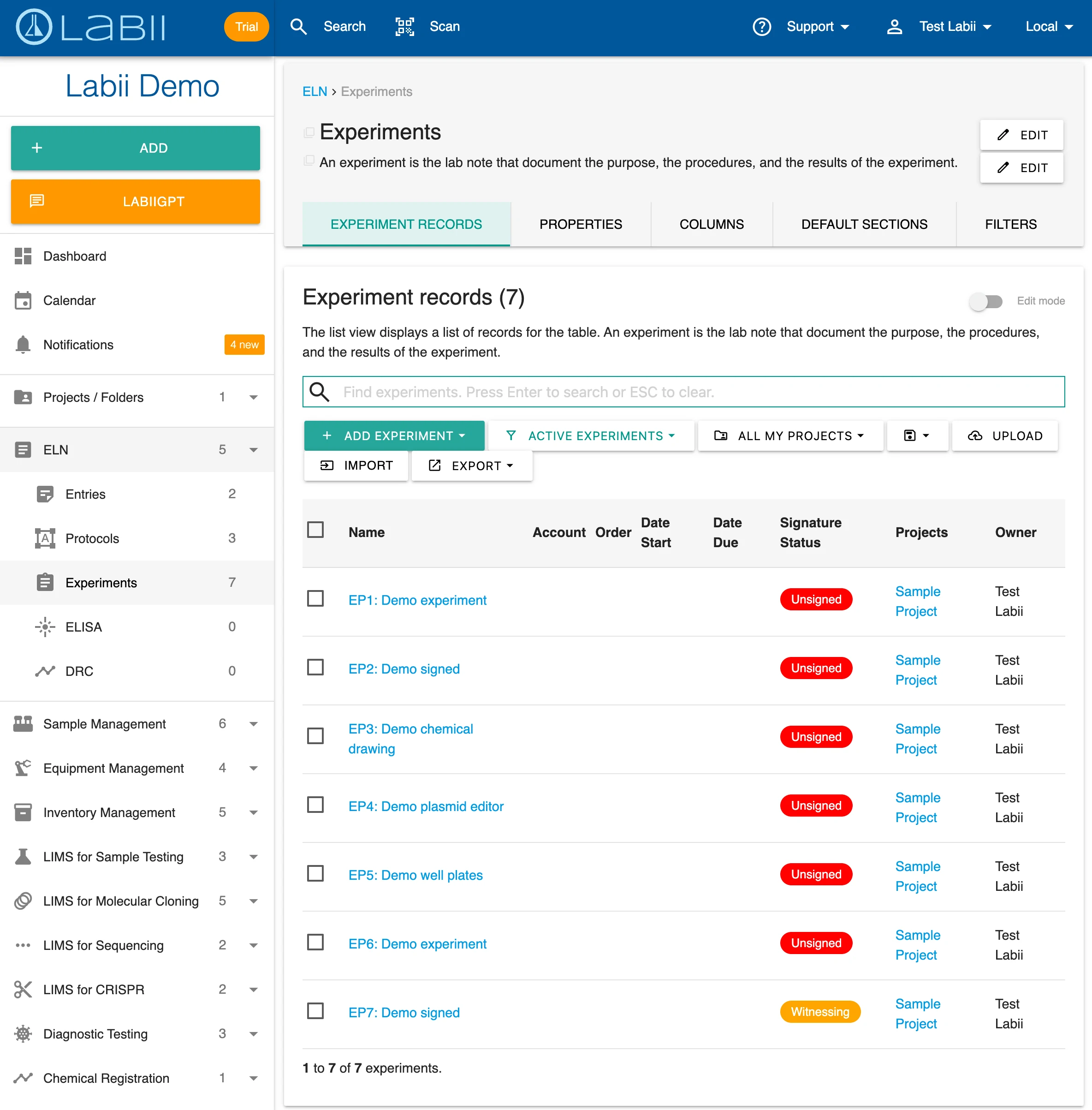
Labii's Interface Across Devices
Labii boasts an interactive interface that seamlessly adapts to various devices, including tablets and mobile phones, ensuring a consistent and intuitive user experience across platforms. With responsive design at its core, Labii's interface dynamically adjusts to different screen sizes, optimizing usability and functionality on tablets and mobile devices. This adaptive approach empowers users to access and manage their laboratory data effortlessly, whether they're on a desktop, tablet, or mobile phone, granting them the flexibility to work efficiently while on the go without compromising functionality or usability.
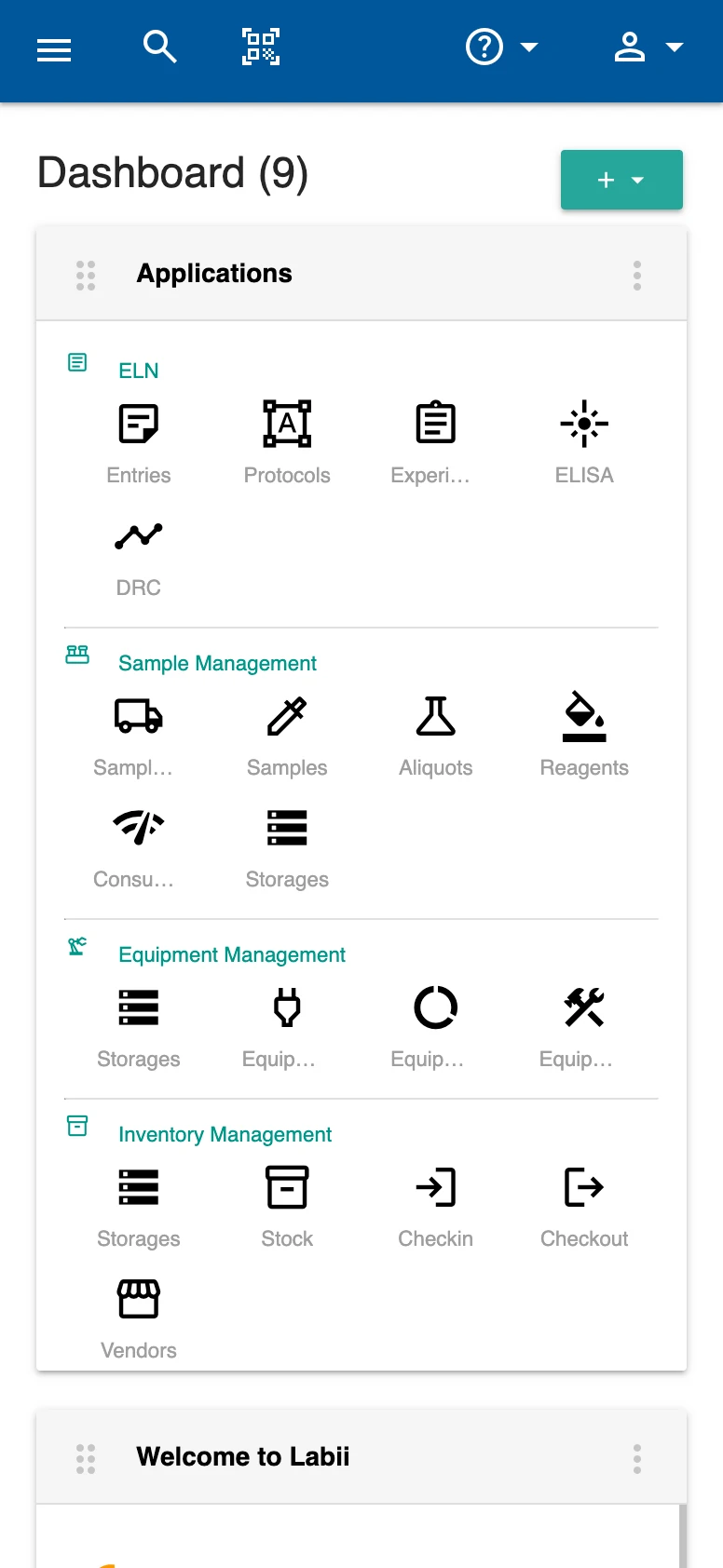
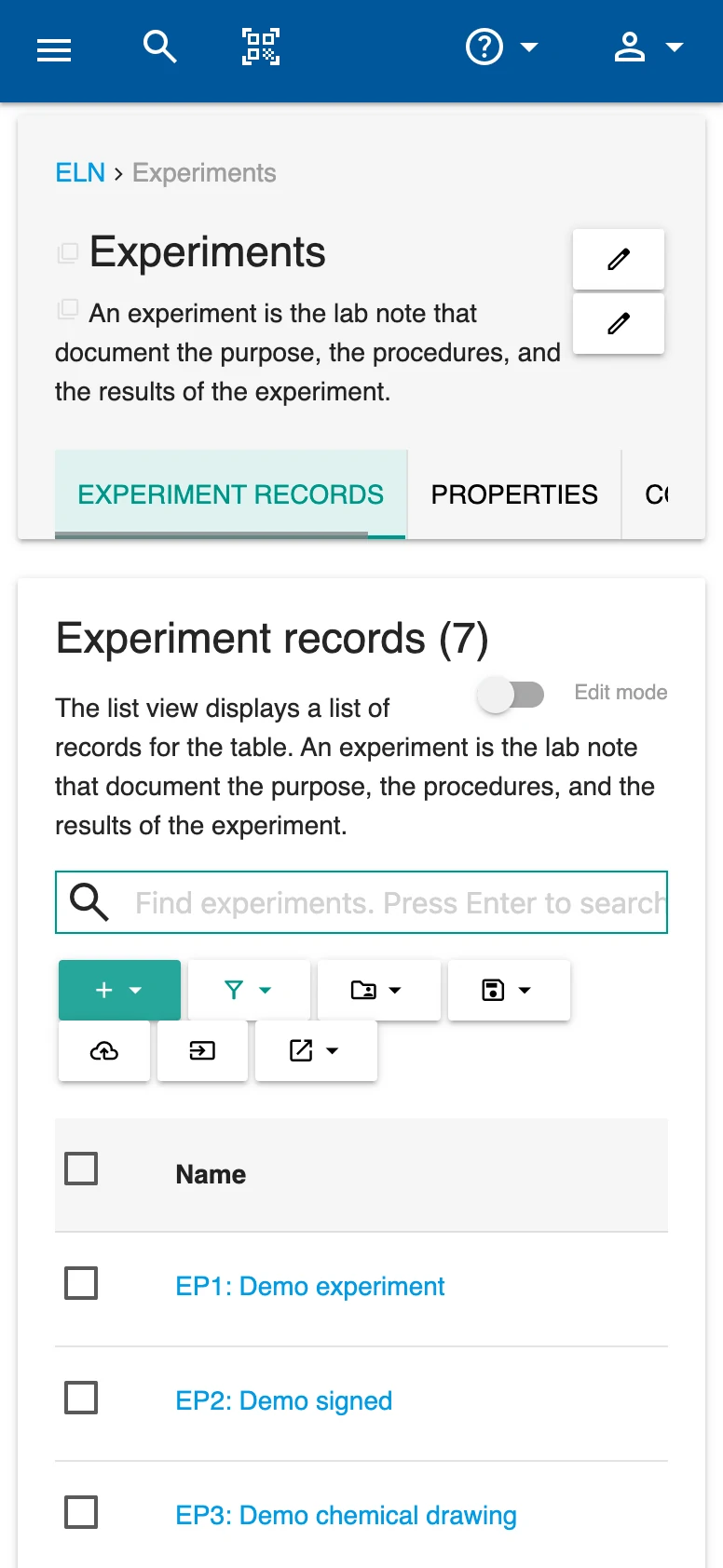
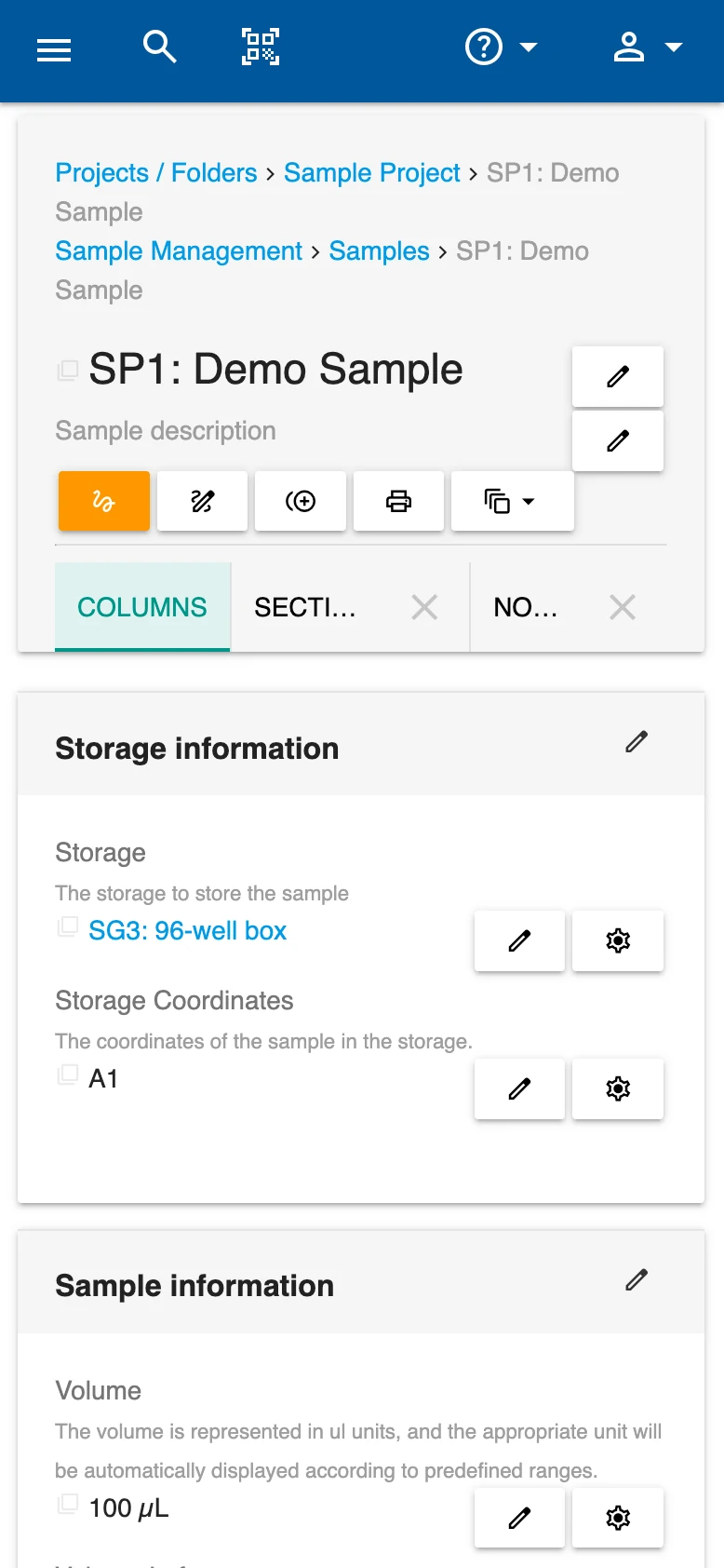
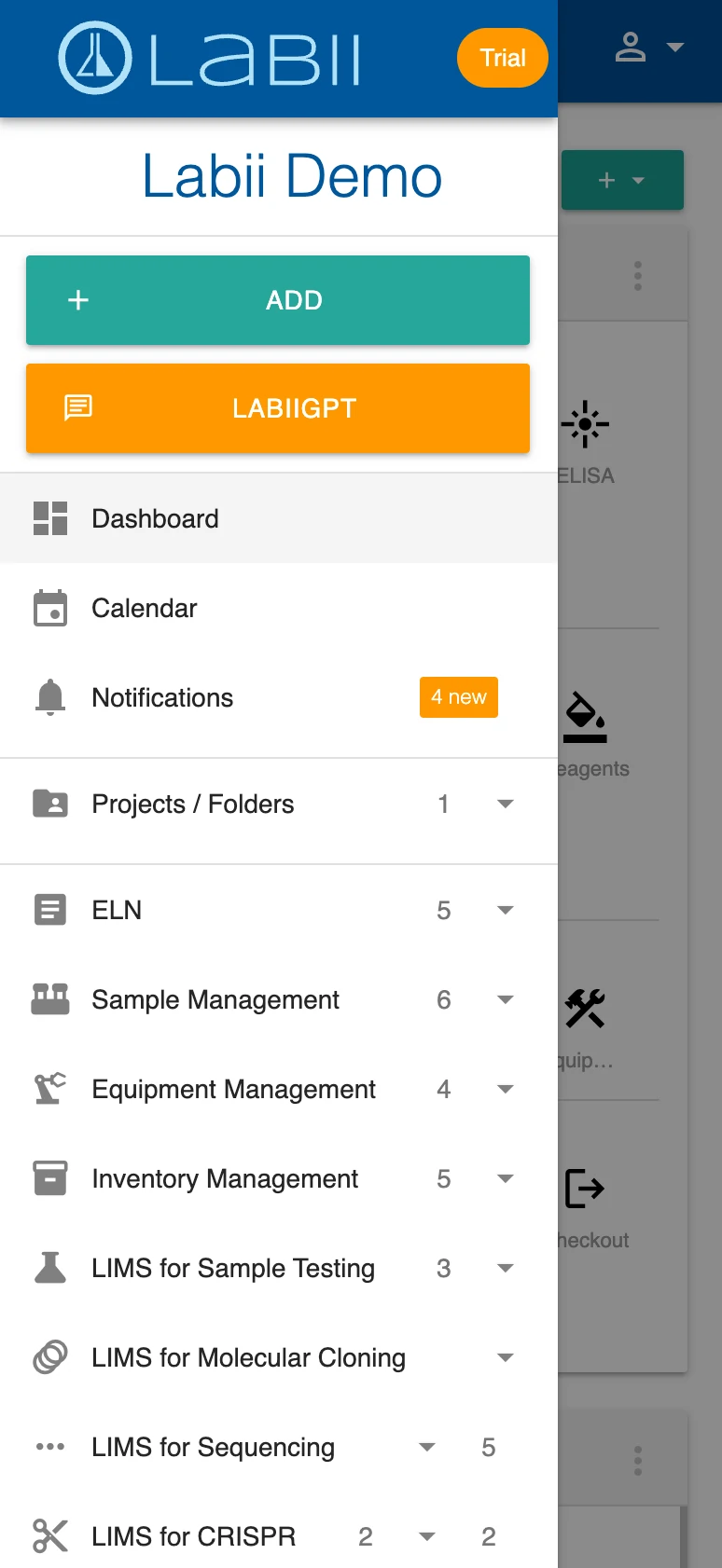
Ready to Build Your Own Scientific Applications?
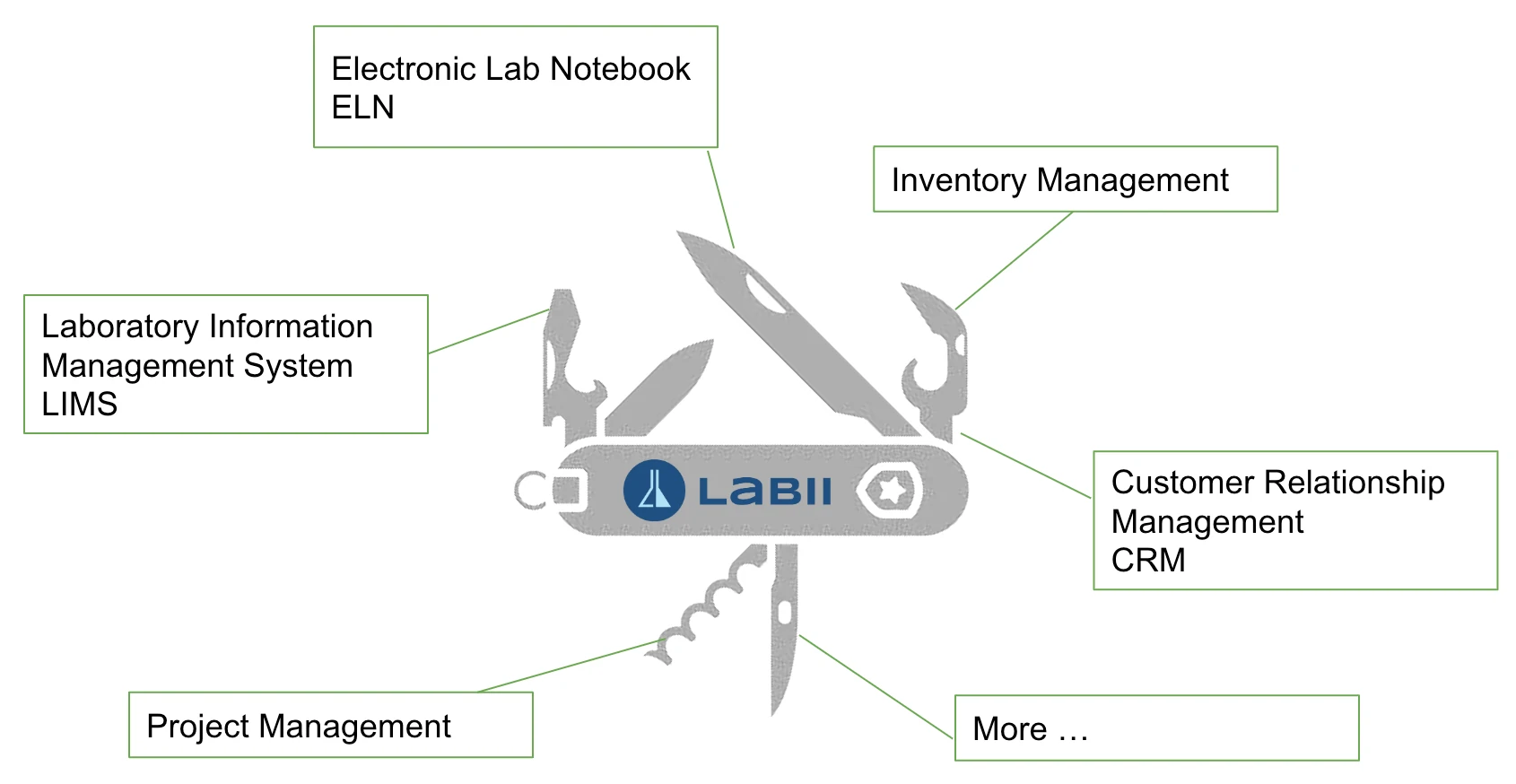
See how Labii can transform your research management. Schedule a live demo or start configuring your system today. Whether you’re looking for a complete ELN/LIMS replacement or building your own lab workflows, Labii gives you everything you need to start fast and scale smart.
Refer a company to Labii and earn free months for each seat they sign.