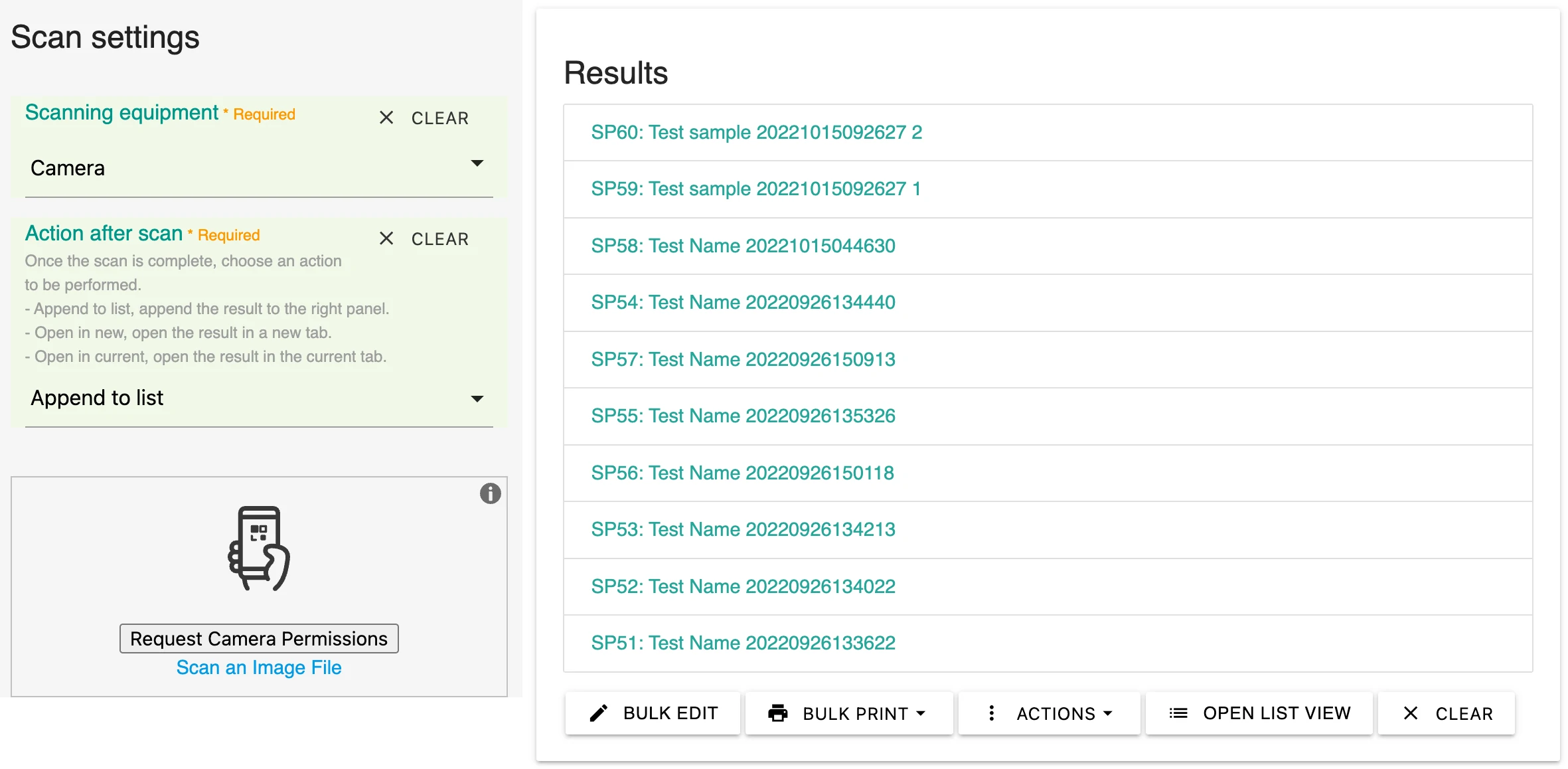- Home
- Pricing
- About Us
- Partners
- Jobs
- Contact Us
- All in One Data Platform
- Fully Customizable
- Adaptable Widgets
- Process Integration
- AI Integration
- Hardware & Software Integration
- Top Tier Security
- User Friendly Interface
- Professional & Speedy Support
- Data Centers
- Barcode/QR Code System
- articleElectronic Lab Notebook (ELN)
- inventory_2Inventory Management
- scienceLaboratory Information Management Systems (LIMS)
- calculateFormulation Management
- yardAgricultural Research Manager (ARM)
- health_and_safetyQuality Management System (QMS)
- groupsCustomer Relationship Management (CRM)
- todayProject Management
- shopping_cartPurchase Management
- descriptionReference Management
- differenceOther Applications
- Biotech and Pharmaceutical Companies
- Contract Research Organizations (CROs)
- ELN/LIMS Providers
- Any Organization Needing Data Documentation
- Login
- Free signup
- Request a demo
- Referral Program
- Subscribe to our newsletter
- Documentation
- Blogs
- Resources
- Screenshots
- Downloads
- Terms of Service
- Privacy Policy
Barcode/QR Code System
Overview
The Labii Barcode System is a comprehensive solution designed to seamlessly support both barcode and QR code functionalities, offering a versatile platform that generates, scans, and integrates with multiple widgets across various Labii applications. With its robust capabilities, this system enables effortless barcode generation, efficient scanning capabilities, and seamless integration across a spectrum of Labii tools. Its adaptability and compatibility across multiple Labii applications ensure a unified experience, enhancing workflow efficiency and simplifying processes within the Labii ecosystem.

Comprehensive Support for Both Barcode and QR Code Functionalities
The Labii Barcode System offers comprehensive support for both barcode and QR code functionalities, catering to a diverse range of needs. For barcodes, Labii accommodates various types, ensuring versatility in encoding data through formats like UPC, Code 128, and more, providing flexibility to meet specific requirements. Simultaneously, Labii's support for QR codes extends beyond basic encoding, allowing for different error correction levels, ensuring data reliability and resilience against potential errors. This system's robust capabilities in handling diverse barcode types and QR code error correction levels offer users a comprehensive and adaptable solution for encoding and decoding data across various applications and industries within the Labii ecosystem.
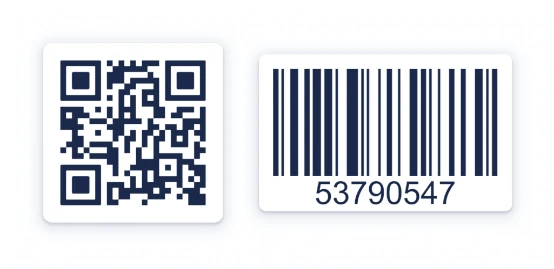
A Variety of Widgets for Managing Both Barcodes and QR Codes Efficiently
Within the Labii Barcode System, a diverse range of widgets has been crafted to cater to your unique needs in displaying and managing barcodes and QR codes. The Section Barcode and QR code widgets provide a comprehensive solution, empowering users to seamlessly display and print codes, adapting to specific requirements effortlessly. Additionally, the Column Barcode and QR code widgets enhance the list view functionality, enabling the convenient display of codes within columns, streamlining accessibility and management for efficient data handling within the Labii ecosystem.
Barcode

The widget showcases a barcode and offers customization options for the encoded value, barcode formats, widths, heights, and the labels to display.
read_moreSection type Barcoderead_moreColumn type BarcodeQR Code
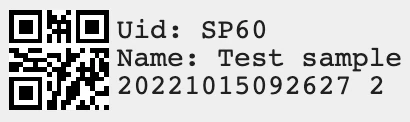
The widget exhibits a QR Code and provides options to customize the encoded value, correction levels, widths, label sizes, and displayed labels according to preferences.
read_moreSection type QR Coderead_moreColumn type QR CodePrint Barcodes/QR Codes in Batches Effortlessly
The batch print function within the Labii Barcode System empowers users to efficiently print barcode or QR code labels in bulk, offering immense utility when handling multiple incoming samples or managing various stock check-ins. This feature streamlines operations by allowing simultaneous printing of numerous codes, significantly enhancing productivity and expediting processes involved in sample reception or stock management within Labii, ensuring seamless and swift operations for handling diverse quantities of items.
read_moreLearn more about bulk printing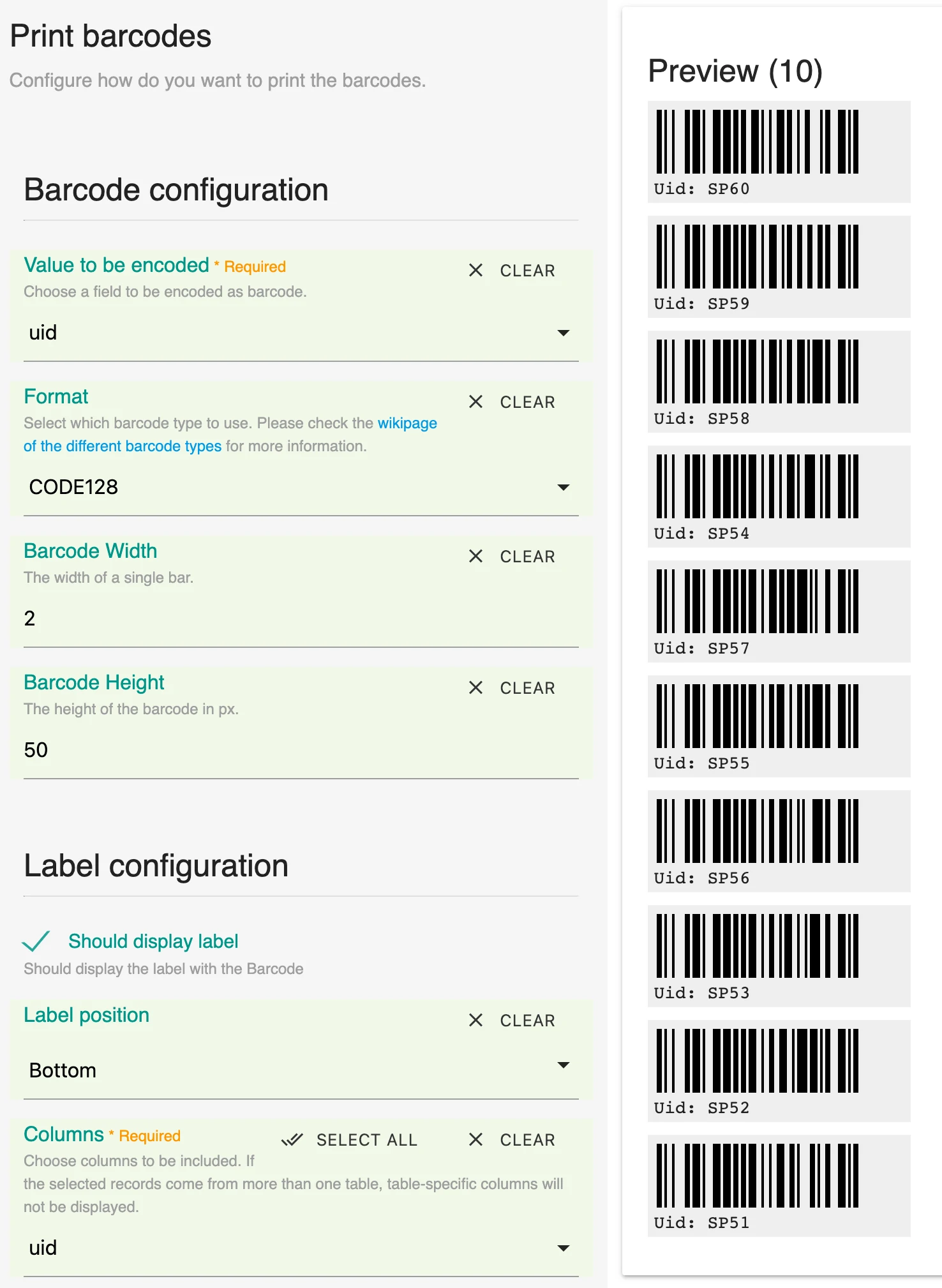
Manage Scanning Results Seamlessly with Scan Page
The Scan Page within the Labii Barcode System serves as a comprehensive hub, capturing scanning results and facilitating various associated functions crucial for streamlined operations. This multifunctional page allows users to efficiently manage scanned data by offering capabilities such as bulk editing, bulk printing, downloading, and a clear view of the scanned results list. Seamlessly integrating scanning functionalities with efficient data manipulation tools, the Scan Page becomes a centralized platform empowering users to effortlessly handle scanned results, enabling swift actions and effective management within Labii's ecosystem.
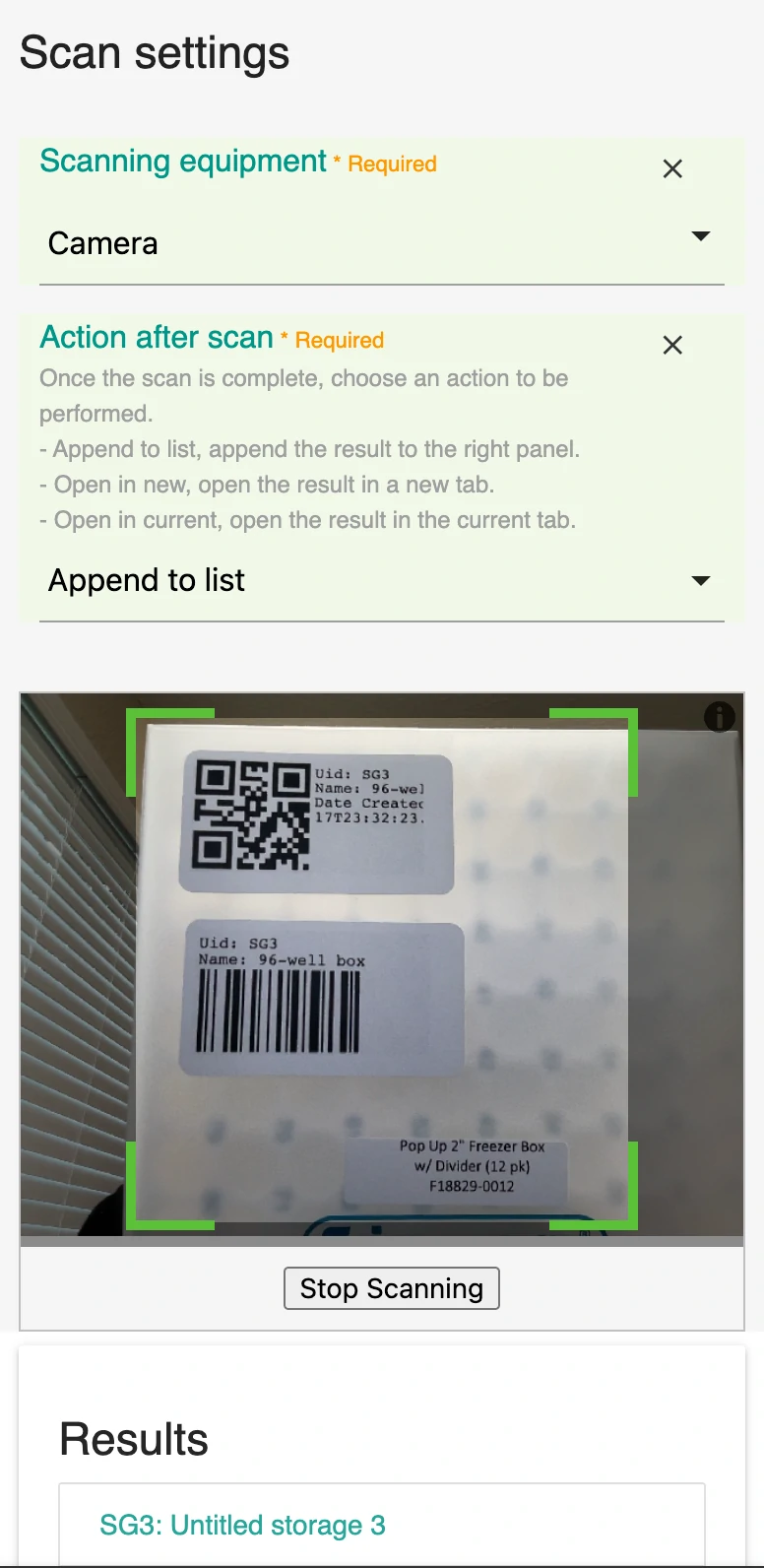
Scan with Labii's Built-in Camera Support
The Labii Barcode System offers seamless scanning capabilities utilizing the built-in device camera, supporting both front and back cameras for enhanced flexibility. This feature ensures user convenience whether accessing it from a mobile device or a laptop, eliminating the need to carry additional scanning hardware. With an intuitive interface, users can effortlessly leverage their device's cameras, providing a hassle-free experience for barcode and QR code scanning, facilitating efficient data capture without the requirement for supplementary devices.
Labii Supports All Commercial Scanners
Labii Barcode System seamlessly integrates with all commercial scanners, offering comprehensive support across various scanning devices. Whether portable for on-the-go sample and equipment scanning in different lab locations or fixed for batch scanning, these scanners serve versatile purposes within your lab environment. Their adaptability allows for ease of use, facilitating swift scanning processes for samples and equipment, whether through portable devices for flexible scanning or fixed scanners optimized for efficient batch scanning, enabling seamless data capture and management across Labii's platform.

Simplify Tasks with Labii's Barcode-Enabled Widgets
An array of widgets has been meticulously developed to harness the Labii's barcode functionalities effectively. The Record List and Record List by Column widgets empower users to seamlessly add or update lists of records by leveraging the system's scanning function, streamlining data entry processes. Additionally, the Record List by ForeignKey widget facilitates the creation of new records through scanning, enhancing efficiency in operations. This integration simplifies tasks such as stock item check-ins or checkouts and the addition of samples or equipment to experiments, offering users a convenient and efficient means to manage and track various items within Labii's ecosystem.
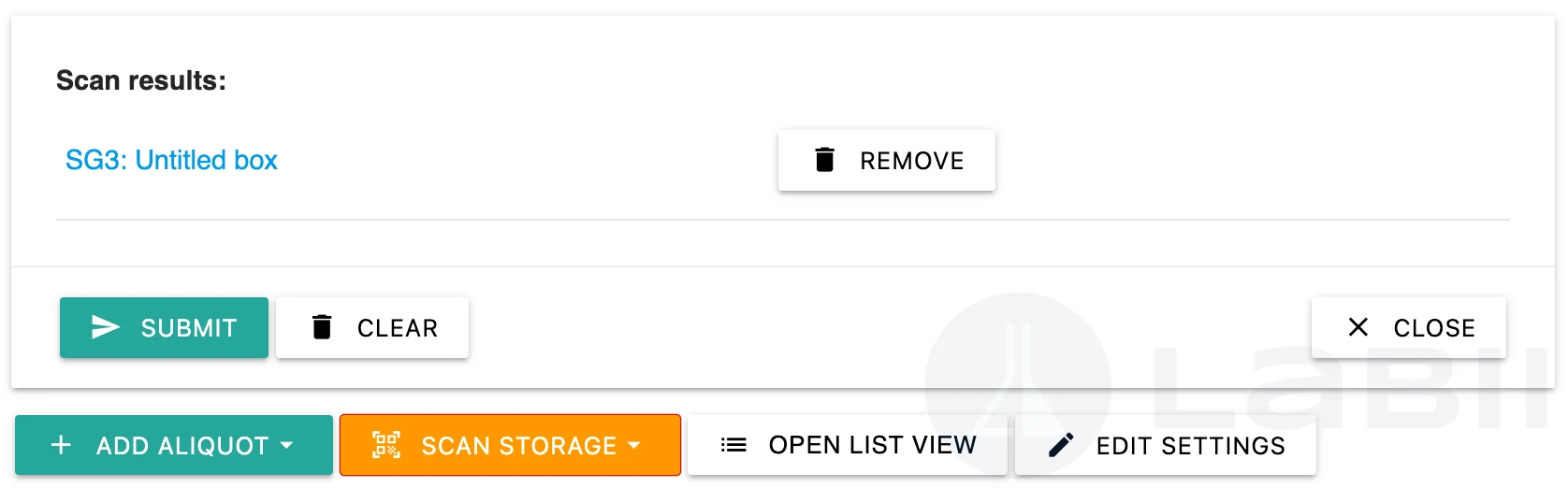
Ready to Build Your Own Scientific Applications?
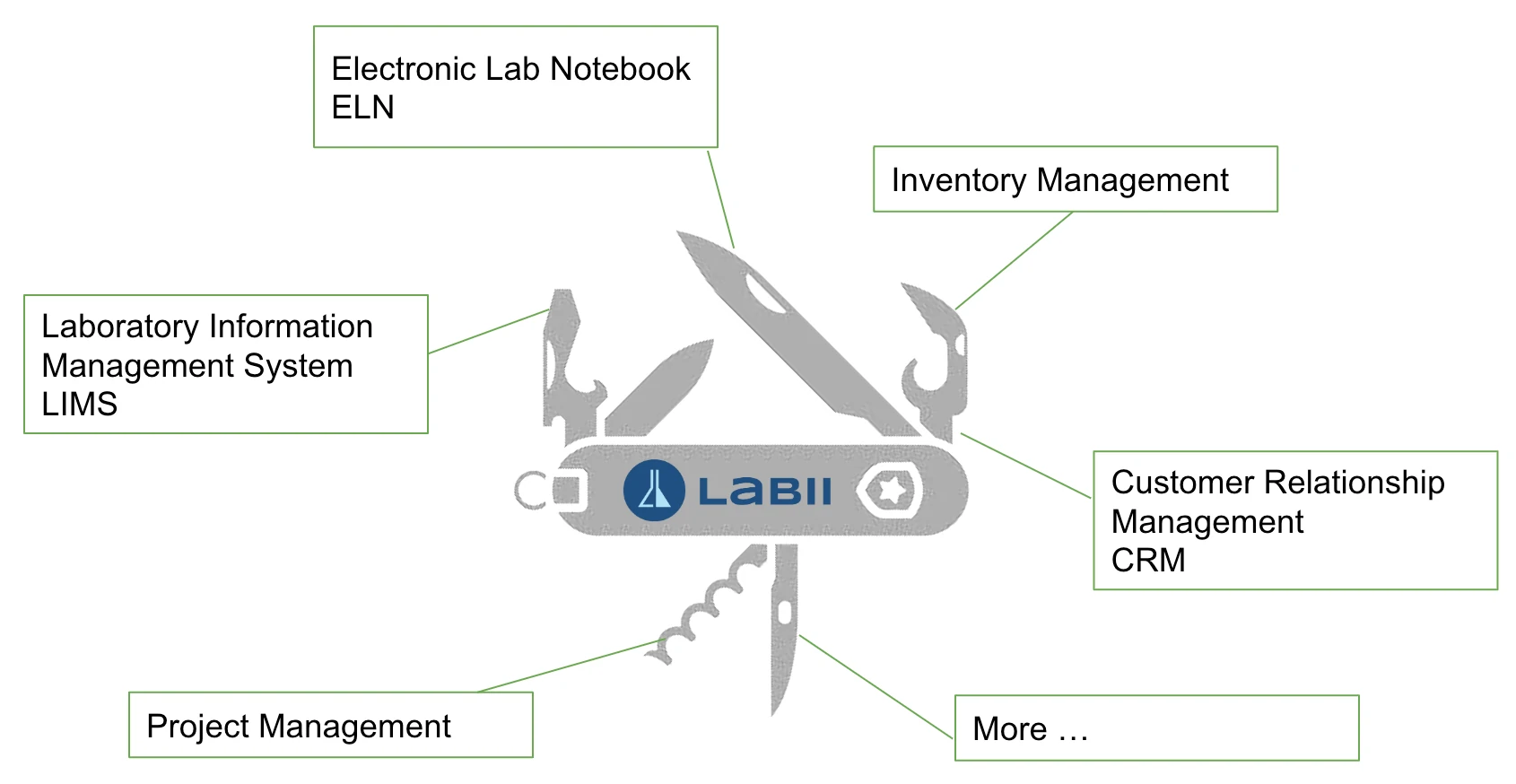
See how Labii can transform your research management. Schedule a live demo or start configuring your system today. Whether you’re looking for a complete ELN/LIMS replacement or building your own lab workflows, Labii gives you everything you need to start fast and scale smart.
Refer a company to Labii and earn free months for each seat they sign.